Logics and Conditionals Configuration Guide
Table of contents
Table of contents
Introduction
The Logics and Conditionals Configuration feature is designed to streamline and automate signal control within your model railroad setup. By allowing users to define logical conditions under which specific actions are taken, this powerful tool ensures that your railroad operates smoothly and efficiently.
Logic & Conditional The Basics
Logics can be expressed as a statement in the form of If X then A else B. Below, we’ll explore this statement a little further.
If
X: Logic’s conditional using Condition(s) and operators
- Then
A: Logic’s Action when conditional is True- Else
B: Logic’s Action when conditional is False
Expanding Capabilities through Grouping
To handle more intricate scenarios that require checking multiple conditions simultaneously, Logics and their associated Conditionals can be grouped. This grouping functionality allows for the creation of complex control schemes that can evaluate several different conditions before executing an action. Whether it’s managing track occupancy, signal aspects, or route settings, grouping Logics and Conditionals provides the flexibility needed to accommodate a wide range of operational requirements.
Multiple Groups for Comprehensive Control
Moreover, the ability to configure multiple groups of Logics and Conditionals opens up even greater possibilities for customization and control. Each group can be dedicated to managing a specific set of controls or a particular mast, enabling users to tailor the behavior of their model railroad to precise specifications. For example, one group could be responsible for controlling the signals at a busy junction, while another might manage the track switches in a different area of the layout. This multi-group approach not only enhances the granularity of control but also allows for more nuanced and detailed management of the railroad’s operational dynamics.
In essence, the expanded capabilities of the Logics and Conditionals Configuration tool empower users to create more sophisticated and responsive control systems for their model railroads. By leveraging the power of grouping and multiple control sets, enthusiasts can ensure that their railroads reflect the complexity and precision of real-world operations.
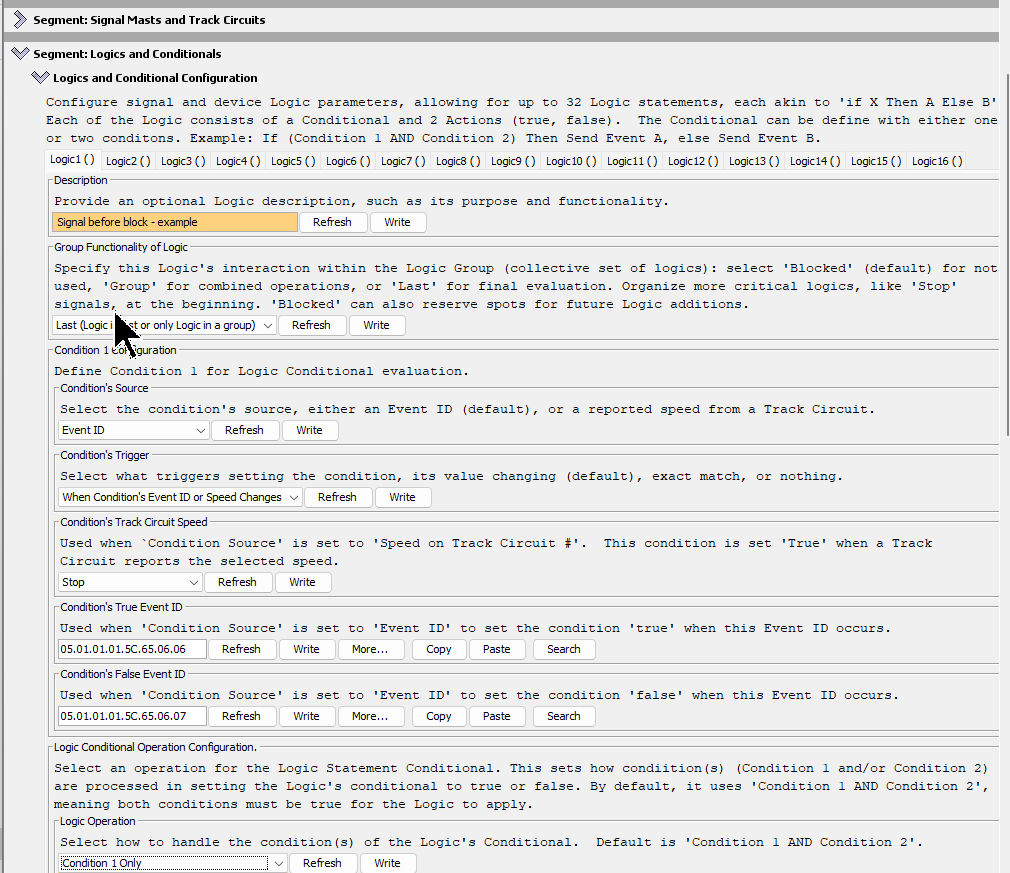
| Field | Value | Description |
|---|---|---|
| Description | Main Line Signal Control | A label describing the purpose of the logic, such as managing the main line signal. |
| Group Functionality of Logic | Last... |
Setting indicates that this is the ‘Last’ logic statement in a group. In this example, a group of only 1 logic. All other logics in the table will default to Blocked and will be ignored (not used). |
| Condition 1 Configuration | The following fields define the logic conditional’s first condition, Condition 1. | |
| Condition 1 Source | Event ID |
Identifies the source for the condition. This Logic’s conditional uses anEvent ID (block’s occupied status) to determine its state for true/false. The Event ID from the BOD Card configuration is specified below. |
| Condition’s Trigger | When Condition's Event ID or Speed Changes |
Selection indicates that the condition is triggered by a change in the Event ID which occurs with the BOD Card detects a track occupancy change. |
| Condition’s Track Circuit Speed | This is only used condition’s source is a Track Circuit (Speed from Track Circuit #). |
|
| Condition’s True Event ID | Enter an Event ID that triggers this condition to be true. Use the On Event ID value configured for the BOD Card’s block that is produced when the downstream block is occupied. If possible, simply copy and paste the Event ID found in the BOD Card Line associated with the block. |
|
| Condition’s False Event ID | Enter an Event ID that triggers this Condition to be false. Use the Off Event ID value configured for the BOD Card’s block that is produced when the downstream block is cleared (not occupied). If possible, simply copy and paste the Event ID found in the BOD Card Line associated with the block. |
|
| Logic Operations | Condition 1 Only |
Indicates how the Logic Conditional is be processed using only Condition 1. |
Configuration of
Condition 2is not required since the conditional only needs one Condition defined.
-
Configure how the Logic is too be processed when the conditional is true and when it is false. In both case, since there is only one logic in the group the processing should exit the group and that both actions should be processed immediately.
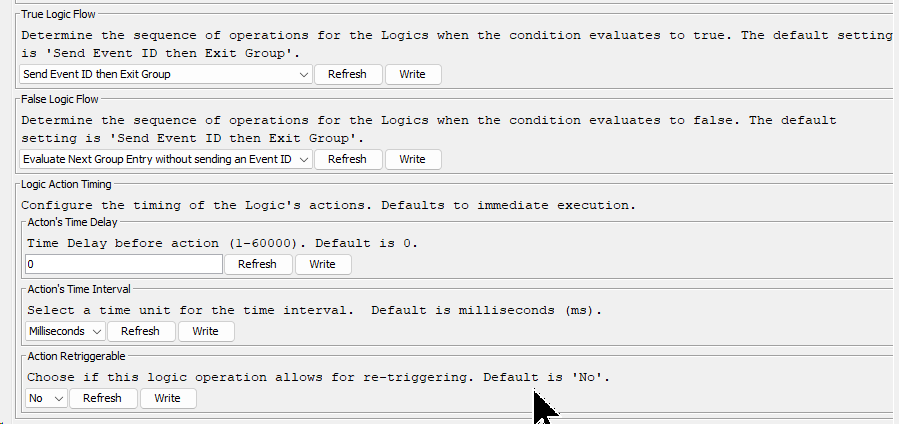
| Field | Value | Description |
|---|---|---|
| Logic’s Flow When True | Send then Exit Group |
Setting indicates that processing of the logic group terminates after handling the logic’s true condition. No other logics are necessary for setting the signal mast aspects. |
| Logic’s Flow When False | Send then Exit Group |
Setting indicates that processing of the logics group terminates after handling the logic’s false condition. No other logics are necessary for setting the signal mast aspects. |
| Action’s Time Delay | 0 |
Setting indicates that the logic’s actions should take place immediately, causing the aspect to be set immediately. |
| Action’s Time Interval | Not used since the Timing is set to 0. |
|
| Action Retriggerable | No |
Setting indicates the logic’s actions can NOT be retriggered again after completion. |
-
Actions Configuration
Up to four actions can be configured for the conditional. A typically an action is configured for when the conditional is true, with an Event ID being sent to set the corresponding aspect for the appropriate mast.
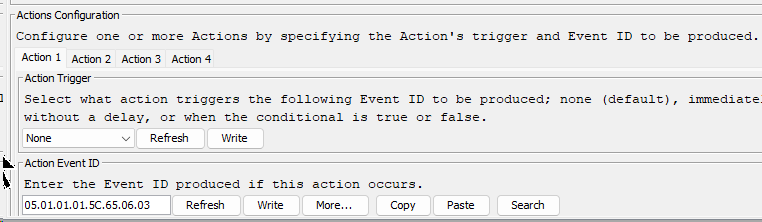
| Field | Value | Description |
|---|---|---|
| Action(s) Configuration | Action 1 (tab) |
The first action configured will set the mast aspect for the Rule Name 0-Stop. |
| Action Trigger | Immediately if True |
Selection indicates the action is to occur immediately if the conditional is True (i.e. the block is occupied). The actual action produces the following Event ID. |
| Action Event ID | 05.01.01.01.5C.65.06.03 |
Enter the Set Aspect Event ID from Mast 1, Rule 1 which is configured for 0-Stop rule with an aspect for a Stop speed. |
| Action(s) Configuration | Action 2 (tab) |
The second action configured will set the mast aspect for the Rule Name 29-Clear. |
| Action Trigger | Immediately if False |
Selection indicates the action is to occur immediately if the conditional is False (i.e. the block is unoccupied). The actual action produces the following Event ID. |
| Action Event ID | 05.01.01.01.5C.65.06.02 |
Enter the Set Aspect Event ID from Mast 1, Rule 2 which is configured for 29-Clear rule with an aspect for Normal speed. |